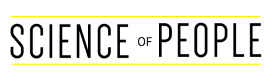A strong bond between teammates is the backbone of collaborative success, but sparking genuine connections through a screen can be challenging.
Research shows that social isolation and lack of trust are the biggest barriers to virtual workplace productivity. When working with people who rarely (if ever) meet in person, icebreakers help build trust, communication, and positive rapport between employees.
If you want to inspire more productive Zoom calls, here are 36 non-awkward virtual icebreakers that actually work.
What Are Online Icebreaker Games?
Online icebreaker games are quick team-building activities that help people ease into online meetings to be more productive and attentive during the remote workday. Researchers have found that virtual icebreakers encourage remote employees to interact with leaders and colleagues.
Icebreakers also introduce creativity and encourage team members to get to know each other on a personal level. They are proven to make online relationships more collaborative and community-orientated. These quick games usually only require a 5-10 minute window at the beginning or end of a Zoom call.
Great icebreakers can help:
- Calm any nerves about a new remote work situation
- Build trust between team members and management (even if they’ve never met IRL)
- Encourage collaboration, laughter, and conversation
- Make employees feel valued as part of the team
- Improve productivity by facilitating connection and communication in a virtual environment
Most importantly, icebreaker games bring a personalized touch to remote meetings. Use these activities to break up the monotony of staring at a screen and inspire a lighthearted connection between people who may never get to meet in person.
16 Quick Productivity-Boosting Online Icebreaker Games
Employee motivation is the backbone of productivity. But how can people feel motivated in an impersonal virtual environment without community or social connection? Icebreakers solve this problem by building more engaged, interconnected teams. Here are 36 productivity-boosting icebreaker games you can use in any industry:
#1 Anonymous sticky notes
Science repeatedly tells us that businesses with positive company culture have the most productive employees. Use this virtual team-building exercise to inspire and motivate your team with positive feedback.
Time Required: 5-10 minutes
Purpose: Encourage peer-to-peer recognition and boost employee morale
When to Use It: When your remote team needs extra motivation or optimism
How to Do It:
- Share a link to a virtual sticky note board and ask every team member to post at least three sticky notes with an anonymous piece of positive feedback for one or more of their peers. Encourage specific praise such as, “Raymond has been absolutely rocking it at his new position. We have had 3 clients call asking to work with him again.”
- Ensure that everyone is mentioned at least once. If they aren’t, you can add them to the board.
- After a few minutes, read the compliments aloud and personally recognize each individual.
#2 Emoji guess who
Emojis add a personal, playful touch to virtual meetings because they incorporate facial expressions and colorful symbols into a conversation. Emojis are even scientifically proven to make people seem more personable online.
This activity is a fun guessing game where people try to match their teammate’s emojis to the correct person. It can be used on a chat room like Slack or via video call. You may be surprised how much you can learn about people’s interests through three simple symbols!
Time Required: 5-10 minutes (depending on team size)
Purpose: Learn about teammates’ interests outside of work
When to Use It: During a regular team meeting with people who know each other moderately well
How to Do It:
- Ask your team to share their favorite hobbies or interests by typing three emojis (no text) into the chat. This could be on a Slack channel before a meeting or during a Zoom call.
- For example, a creative person might use 🎨🥕🕉to show their love of painting, gardening, and yoga. An outdoorsy type could enter 🏔✈️🐶 for hiking, travel, and dogs.
- Go through the chat and share the emoji combos aloud to see if your team can guess who belongs to who. For example, you could say, “Here is a painter’s palette, a carrot, and an Om symbol. Guess who?” Ensure everyone’s audio is unmuted so they can say names aloud and verify the correct answer.
- Allow a minute for discussion or chime in with a follow-up question, such as, “Wow, Rob, I had no idea you climbed mountains. What was the hardest one so far?”
#3 Alliteration introduction
This icebreaker activity puts a unique, fast-paced spin on standard introductions. Your team can quickly learn about each person’s hometown, favorite food, or other detail—and actually remember it!
Psychology studies show that multi-word alliterations are more memorable than names or phrases on their own. An alliteration is simply a sequence of words that begin with the same letter or sound.
This intro game also serves as a “mental exercise” to prepare team members to recall information more completely during the workday.
Time Required: 5 minutes
Purpose: Introduce a remote team to new people
When to Use It: During an introductory meeting with a large group of people who don’t know each other
How to Do It:
- Ask team members to make an alliteration out of their names. For example, “Logan from Lexington loves language learning” or “Vanessa visited Vancouver for vacation.”
- Encourage people to skip a word for difficult letters to make their alliteration easier.
- As each person on the Zoom call goes around to introduce themselves, they can repeat the alliteration of the previous person. You can repeat this exercise whenever you introduce someone new to the team.
#4 Goal of the day/week
Studies suggest that sharing your goals increases commitment and execution. Build task accountability by encouraging your team to share their top goal for the day or week.
Time Required: 3-8 minutes
Purpose: Create more accountability for project execution
When to Use It: At the beginning of Monday morning meetings
How to Do It: Ask each team member to take their turn sharing their top goal for the day or week. Add specific metrics or a nice motivational comment if you’d like.
#5 Mindfulness check-in
A study of 425 participants at four companies found that workplace mindfulness training significantly improved productivity and team cooperation. One of the key positive outcomes came from simply having one minute of silence before a group meeting. If you want to be a bit more interactive, try a guided body scan meditation.
Time Required: 3 minutes
Purpose: Increase calmness and focus
When to Use It: Before a strategic meeting or high-stakes announcement
How to Do It: Ask participants to get comfortable in their chairs and take a moment to tune in with their breath. Either read a mindfulness meditation script or share your screen to play a pre-recorded meditation.
#6 Post a picture of…
This game is perfect for priming the team before a brainstorming or problem-solving session. Scientists found that simply viewing pictures before group brainstorming sparked a greater diversity of ideas and improved overall performance.
Time Required: 5 minutes
Purpose: Inspire creative thinking
When to Use It: Before an ideation or buzz session
How to Do It:
- Share a prompt like “Post a picture of your favorite place in the world” or “Post a picture of your dream office space.”
- Allow a few minutes for people to search the web or their computer and upload an image in the chat.
- Share each person’s image and have them briefly describe why they chose it.
#7 Brain teaser of the week
Create some friendly competition and encourage critical thinking with a weekly brain teaser. These intriguing riddles can sound goofy at first, but they get your mental wheels turning to help you transition to “work mode” and get creative about new ideas.
Time Required: 2-3 minutes
Purpose: Encourage critical thinking
When to Use It: At the beginning of a week or before a strategic meeting
How to Do It: Choose a brain teaser from this list of 150 Icebreaker Riddles to Energize Your Next Group Meeting. Set a 2-3 minute timer and tell participants to say their answers aloud or put them in the chat. Offer a small prize (like a $5 coffee gift card) to the first person who can answer it.
For example, “Many have heard me, but nobody has seen me, and I will not speak back until spoken to. What am I?” (An echo!)
#8 Team-building icebreaker questions
Meeting attendees are usually bored with answering the same old questions like, “What’s your favorite food?” “Where are you from?” or “Where do you see yourself in 5 years?” Use more unique team-building questions to build camaraderie and allow for casual conversation that mimics an office setting.
Time Required: 5-15 minutes
Purpose: Boost employee engagement and create a sense of community amongst virtual teams
When to Use It: At the beginning of meetings with teams who are getting to know each other
How to Do It:
- Start by asking a question and sharing your answer first.
- What is something outside of work that you have been wanting to accomplish?
- If you could invite three people to a dinner party (living or dead, fictional or real), who would you invite? Why?
- What has someone done in the office that encouraged or helped you lately?
- Here are 20 more team-building questions for building rapport without the awkwardness.
- Give each person a turn to share their answer on video.
- Leave time for discussion and more questions to dive deeper into specific answers.
While online conversation can initially feel awkward, people can quickly open up under the right circumstances. To keep the conversation with your virtual team flowing, it’s important to be engaging, interesting, and curious. Learn Vanessa Van Edwards’s top tips for becoming a masterful conversationalist on and offline:
Communicate With Confidence
Do you struggle with small talk? Do you often run out of things to say or feel awkward and self-conscious in social situations?
💪 Speak so people listen,
🤐 No more awkward silences,
🚫 No more small talk.
#9 One-word challenge
The English dictionary has over 300,000 entries! See if your colleagues can narrow down a question or description to a single vocabulary word.
Time Required: 5-10 minutes
Purpose: Learn about coworkers and expand vocabulary
When to Use It: During team introductions or weekly check-ins to boost connection
How to Do It:
- Prompt the meeting with a one-word challenge. For example, “Choose one word that defines this chapter of your life,” “How would you explain your personal mission in one word?” or “Describe yourself/your boss/your coworker in one word.”
- Allow each person to share their word on video.
- If anyone chooses a unique vocabulary word, discuss its definition and share its meaning.
#10 Never have I ever
This infamous icebreaker game lets people share unexpected secrets without getting too personal. It starts conversations and usually elicits some laughter.
Time Required: 5-10 minutes
Purpose: Spark conversations
When to Use It: To help new teams get to know each other
How to Do It:
- First, explain the rules of “Never Have I Ever.” Everyone holds up one hand with their palm facing the camera. The first player shares a statement about something they have never done. Anyone who has done that activity has to put a finger down.
- Start with a humorous statement like “Never have I ever gone in a Zoom meeting without pants.” Here are the 301 Best Never Have I Ever Questions for ANY Situation
- Go around the group and have each person share a Never Have I Ever statement. The last person with fingers up wins the game!
#11 Guess that background cover
Liven up a virtual meeting with a Zoom background that shows off your personality and interests outside work.
Time Required: 5-8 minutes
Purpose: Learn about colleague’s interests
When to Use It: For spicing up virtual meetings
How to Do It:
- Before your next meeting, tell your team to upload a unique Zoom background their team members can guess. Encourage them to choose non-work backgrounds from TV shows, movies, or cultural references. You can share this big list of the 101 Best Zoom Backgrounds.
- When the meeting begins, pin each team member’s video and wait for others to guess the source or meaning of their backdrop. For example, if you chose The Office conference room backdrop, true show fans will instantly recognize it.
- Give everyone a chance to show off their backdrop. If nobody can guess it, have them give a few clues and explain their choice.
#12 Name that song
Musical icebreaker games are easy to bond over. This one challenges the group’s memory by seeing who can guess the tune.
Time Required: 2-3 minutes
Purpose: Fun competition
When to Use It: As a fun meeting opener or ending
How to Do It:
- Go to YouTube and find a few outdated marketing jingles or old-school throwback songs. Cue them up by opening separate tabs in your browser.
- Tell the team that you will be playing a song and seeing who can guess it first.
- Turn up your volume, hit play, and let the shoutouts begin. Make it a “lightning round” by seeing how many songs the team can guess in 3 minutes.
#13 Online poll
People love to share their opinion! A quick poll helps people connect over shared interests and have a lighthearted debate about non-work topics.
Time Required: 3-5 minutes
Purpose: Encourage casual discussion to learn about each other
When to Use It: At the beginning of Zoom meetings or in the team chatroom
How to Do It:
- Choose an online poll maker like
- Choose a lighthearted question people would like to share their opinion on, such as “Music or podcasts?” or “What is your favorite movie of all time?”
- Post the link in the Zoom meeting chat and wait a few minutes for everyone to respond.
- Share the infographic of poll results to see how your team voted. Allow a few minutes for discussion.
#14 Big 5 personality quiz
You can get much more done when you understand how others think and communicate. This virtual activity helps people discover their unique personality traits and share them with the team.
As a bonus, leaders can use this activity to better manage different personality types. For example, if you find out that an employee ranks high on openness and introversion, you can assign them more self-motivated tasks where they can express their creativity. If you discover that an employee is highly conscientious and extroverted, you can be sure to create clear plans and objectives for their project assignments.
Time Required: 10-20 minutes
Purpose: Learn more about individual personalities
When to Use It: To boost team engagement and encourage self-awareness
How to Do It:
- Start by having everyone take this free personality quiz. The quiz takes about 10 minutes.
- When complete, allow each colleague to briefly share their results and any insights they had from the quiz (Was it accurate? Did they disagree with the results?) Optionally, request that everyone emails the results.
#15 Organization tips and tricks
Everyone could use a few new tips for staying organized. This icebreaker is both practical and personal because it encourages peer-to-peer advice while exposing each team member’s unique work style.
Time Required: 5-10 minutes
Purpose: Exchange productivity advice
When to Use It: At the beginning of a big project or weekly check-in
How to Do It:
- Ask everyone to use a couple of minutes to think of their top organization hack that has transformed their workflow.
- Have each person present their productivity tip on camera and show off any tools they have used.
- For example, if you find an amazing planner or color-coding system for your schedule, you can hold it up to the camera and explain how you use it. Other hacks could be as simple as setting timers for tasks or putting your phone in the other room when you need to focus.
#16 Guess the acronym
Acronyms are among the most useful mnemonics for storing information in our brains. This icebreaker encourages collaboration and thinking out of the box.
Time Required: 3-5 minutes
Purpose: Inspire creative thinking
When to Use It: During a break between topics or Zoom meetings
How to Do It:
- Divide the team into small groups of two or three people.
- Have each group convene for a few minutes to research a lesser-known acronym (or develop their own!) for something related to your industry and the current meeting topic.
- Give a representative from each group a chance to present while the rest of the team guesses aloud. They can provide one clue, and whoever guesses the correct acronyms wins. For example, AIDA is a purchase funnel acronym for Attention, Interest, Desire, and Action. The clue could be “funnel.”
Key Takeaways: Online Icebreaker Games Fuel Collaboration and Productivity
Productivity isn’t just about the quantity of output but the quality of a team’s work. The most productive teams have engaged employees that can comfortably communicate with each other throughout the workday.
Since the virtual workplace doesn’t have break rooms, lunch tables, and office chats that help professional teams connect personally, icebreakers fill the gap by warming people up to each other and generating more collaboration.
Here are X More Fun and Exciting Virtual Icebreakers for Remote Work.