This is part of our Remote Work Guide. Click here for more.
Remote Work Guide
Start learning everything you need to know about Remote Work.
I’ve been managing remote employees and hosting virtual training sessions for 15 years (back when fax machines were a thing!). I have also taught virtual communication strategies throughout my career to Fortune 500 companies and to startups.
Over the last decade I have been lucky enough to speak on stages at SXSW, MIT and CES. And over 30 million students have watched my virtual tutorials on YouTube.
Now I want to share my long-awaited list of 12 strategies I use to manage remote employees.
Within every successful remote team, multiple strategies are in play.
Avoid Remote Awkwardness
After participating in thousands of video calls, I can safely say I’ve seen a lot of awkward. Here are some more awkward video moments, courtesy of Ellen:
Video calls can be awkward, but they don’t have to be! Here are the awkward moments you should be ready to avoid.
Your Video First Impression:
Awkwardness can happen when you do not know what to say or do in those first few seconds. I would highly recommend having a standard greeting you use on all of your calls. You will notice for example on almost all of my YouTube videos, Instagram Stories and Facebook uploads I start with the same phrase:
“Hello, hello friends!”
Why? I created this out of necessity! I kept stumbling over my opener and then saying something silly like, “Howdy y’all!” …ugh why did I say that!?
Here are my favorites:
- Hello, hello everyone!
- Hi there!
- Hey team!
Pro Tip: Do NOT get in the habit of saying “Good morning” or “Good afternoon” because after a day of video calls it is easy to get confused AND you often have people in different time zones.
What To Do With Your Hands on Video:
The next awkward thing happens when you are just not sure what to do with your hands. Should you have them visible? Moving? Should you touch your face? Here are my tips:
- Try to always start with a wave (and a smile if that feels natural to you).
- Try to only move your hands purposefully—picking your face, twirling your jewelry, flipping your hair are a major distraction.
- Use explanatory hand gestures. I have my favorite 20 hand gestures here and…
Watch my TED Talk for the full explanation:
How to Make Small Talk on Video:
I have noticed that there are always tons of technical glitches and reassurances that happen in the first few minutes of a video.
Can you see me?
Can you hear me?
This is a waste! I highly recommend, after you say your initial greeting to be proactive and say something like:
I can see you and hear you perfectly!
Or I can see you perfectly but I can’t hear you. Try the button on the bottom left of the microphone.
This will speed up that process and reassure everyone.
Another awkward thing that happens on video and phone calls is everyone defaults to bad news.
Oh those news reports are awful!
The weather is crummy!
It has been so stressful.
I am swamped.
I find a lot of these are simply default openers. That’s why you have to start with a positive opener. Try:
Anything exciting happening in your world?
Tell me something good.
Anything fun happening this weekend / last weekend?
This is how I start EVERY SINGLE VIDEO CHAT. And it immediately helps bring warmth to your employees and build connection!
Want more ways to build trust in your video calls? Read more:
15 Ways to Make Your Video Calls Instantly Better
Set Clear Expectations for Remote Teams
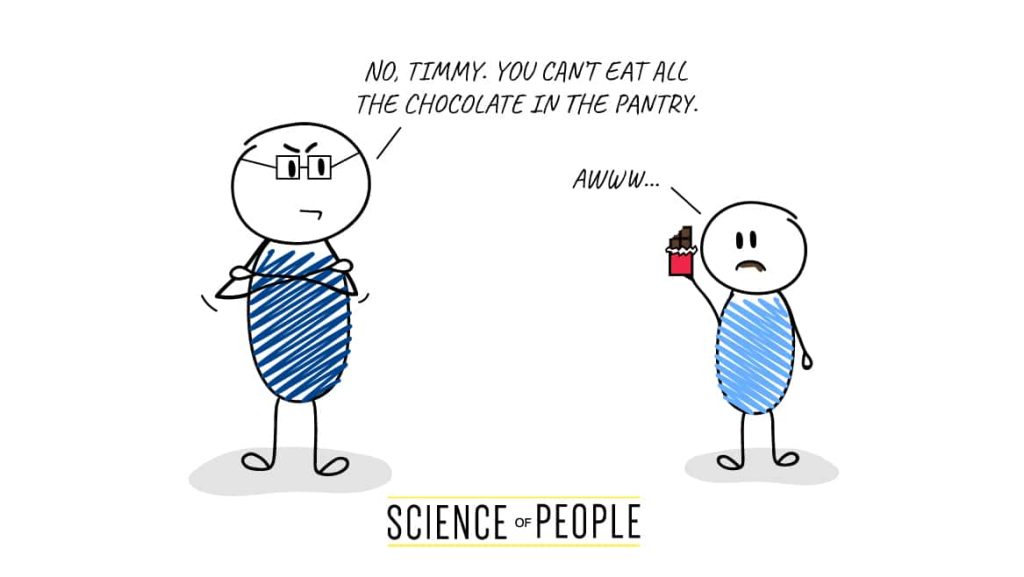
Managing remote employees can be difficult if you don’t set expectations early on.
That’s why it’s important to set them as early as possible. How early?
Before employees are even hired!
For example, I give my newly hired employees a specific contract that they must sign and agree to before they start work:
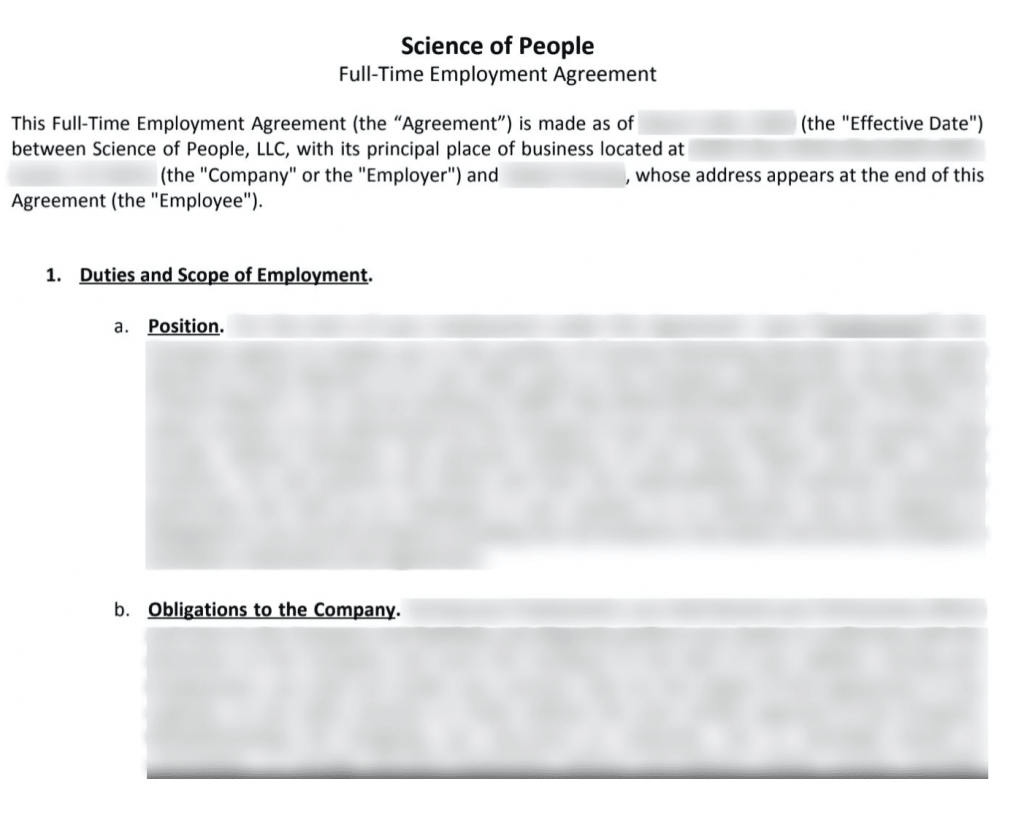
This makes both my expectations about the employee and my employee’s expectations about our company 100% crystal clear.
In the case my employee or I need to check or verify a detail again, such as holiday leave or employee benefits, there is always the agreement we can refer back to!
And setting expectations goes even deeper than that. All the members on my team set our own deadlines, keep track of them using the right tools (see Tip #7 ), and hold each other accountable to finish them. We also communicate once or twice a week through video calls, and have specific agendas for each call.
Here are specific expectations you should set with you remote team:
- Start time / end time: Do you have a specific time you need your team to be reachable? Does someone have parenting conflicts? Get these straight early!
- How can I reach you? If there is an emergency or a quick question, how is the best way to reach each team member? I once had an employee who was much faster on text than anything else for quick check-ins. This was no problem for me, but I wish we had set it up sooner!
- After hours protocol: Is there an after hours protocol? What if someone needs to work late? How is this handled?
So if your team is missing deadlines, you feel like workflow can go smoother, or there’s any ambiguity at all, here are 3 things you can do to set clear expectations with your teammates:
- Ask yourself: Where do I need to set expectations? Is there a lack of communication or deadlines aren’t being met? Write down your expectations and where they are lacking.
- Host a virtual call with your remote employees, either as a group or 1-on-1, and discuss your expectations with them.
- Write down your agreed terms somewhere (email works too) and make sure your employee knows what you expect from them.
Remember…
The secret to setting up clear expectations is to communicate them with your team.
You can’t expect someone to read your mind, so why leave it up to chance? Being thorough and clear is an important aspect of virtual training. Learn more about how I keep my virtual team communicating clear:
How to Build a Strong Virtual Team in 7 Steps
Now let’s move on…
Your Remote Onboarding Checklist
Hiring new employees is a big step, and it’s easy to be confused and not know what to do. Luckily, I’ve come up with a step-by-step guide to onboarding remote employees.
Here’s an easy checklist you can follow to make sure your remote employees transition smoothly:
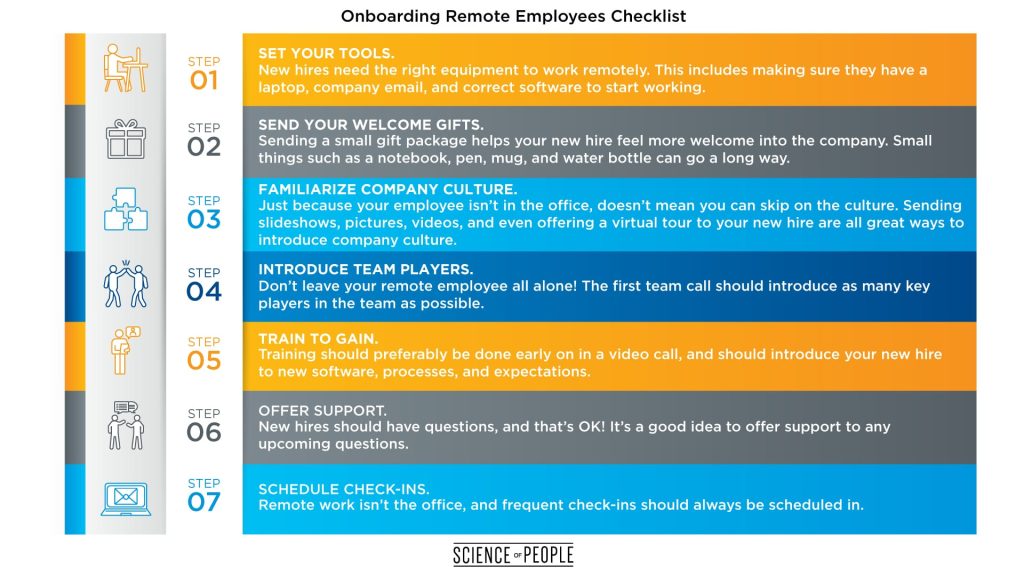
Give A’s

One of the hardest things about managing remote employees is that you lack the “accidental social stoking.” You don’t have elevator rides, coffee breaks, parking lots, break rooms, and conference tables.
It’s essential to set aside time for social maintenance. These matter more than you think:
- catch-ups
- small talk (to turn into big talk, see below)
- check-ins
- praise for effort
Let’s talk about praise. Here’s some snazzy science:
In 1998, researchers at Columbia University conducted studies of 412 fifth graders aged 10 to 12; they were assigned to take difficult tests and split into two groups:
- One group was praised for their intelligence. “You are so smart and will do very well!”
- The other group was praised for their hard work. “You worked really hard at these problems!”
The result? The group that was praised for their hard work said they enjoyed taking the difficult test more.
Furthermore, after receiving negative feedback, the hard-working group was more persistent in answering the questions and 3 times more interested in learning new problem-solving strategies!
Check out this ultimate praise journalist Bob Woodward got from his boss:
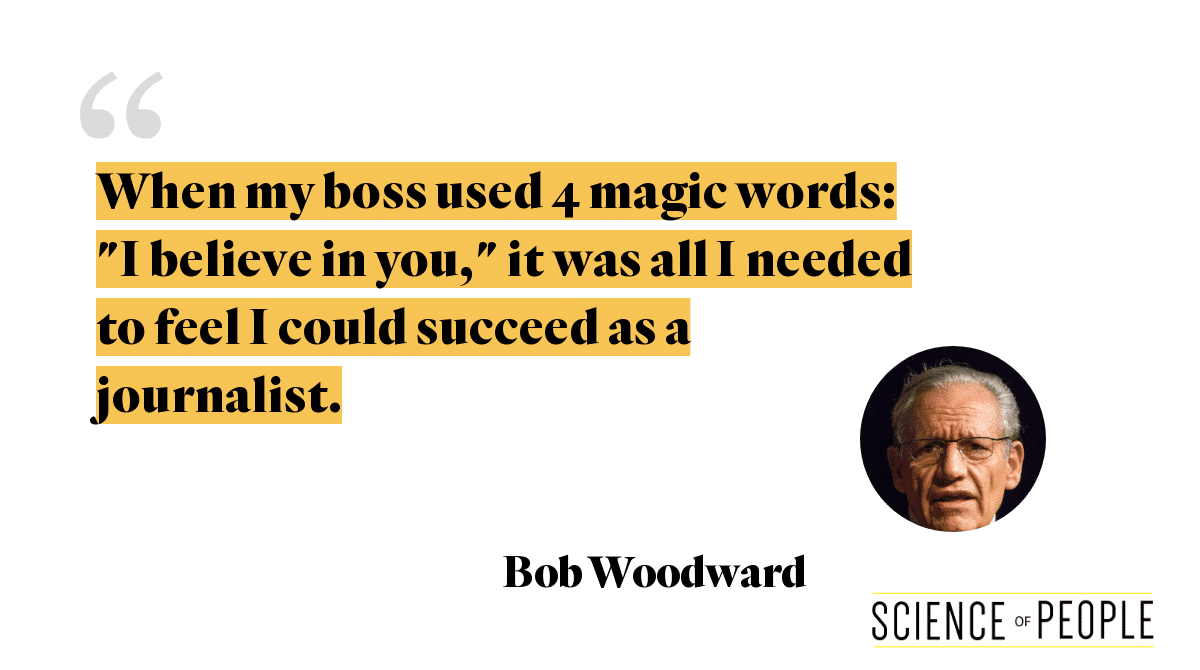
And here’s the thing…
This study translates to adults as well.
When we are praised for our smarts and intelligence, we may opt for the easy route to look more clever than we are.
This is a big problem. Employees should continually strive for improvement, and should not stray away from difficult problems to avoid not looking bad.
Instead, praise for employees’ efforts. Try one of these compliments the next time you want to praise your remote employee:
- “You did great on that project. I can tell you put a lot of hard work into this!”
- “That image must have taken you a long time to design, I love the little details!”
- “Wow! I am amazed how much effort you put into this. Great work!”
Replace the Water Cooler
How do you know if your remote employees are actively engaging with each other?
“One of the ways we can make ourselves happy and feel more fulfilled in our workplaces is to build friendships with the people that work with us, work for us, and even with our boss.”
— Annie Mckee, happiness expert and author of How to Be Happy At Work
If it’s a small remote team (think: half a dozen employees or less), then during your team meetings try throwing in a little question to get to know your employees on a more personal level. Try one of our virtual meeting icebreakers!
One thing I love to do at the start of my team calls is throw out one of the 36 deep questions to get to know my employees better:
| Question | Comments |
|---|---|
| What’s one thing you have always wanted to try, but never have? Why haven’t you done it yet? | I LOVE this question. It always surprises me. I also ask this question over and over again to the people I love because their answers change! You never know what you might discover about someone. |
| What has been the highlight of your year so far? | It helps set up a call for success when you start on a positive. This question is a great way to get people thinking and reminiscing about what’s good. |
Now if you’re managing a medium to large remote team (think: a dozen or more), you might want to try a different approach.
- Assign a virtual icebreaker in the chat.
- Do a poll.
- Use remote tools to schedule employee-to-employee activities to help your employees feel more connected to each other, such as Donut or Know Your Team.
Expand your online network
Remember: managing remote employees isn’t just about business only. Building up social relationships in the workplace is one thing I look forward to every week! Connecting with employees is a great way to not only build trust, but to build up your online network as well. Check out our guide on how to take advantage of the Internet to build your network:
10 Guaranteed Tips to Become an Online Networking Pro
Know Your Channels
Having a remote team is like managing a long-distance relationship.
Long ago, an employee of mine asked a question. It was a bit random:
“What color should this image be?”
It’s a simple question, and one that can be answered in 5 seconds.
But he sent it through email.
So I answered his question… “Blue seems nice.” But the problem is I answered at night… 4 hours after he sent the email. This caused him to wait around for my response and not dive into any deeper work.
After that, I learned the hard way. I needed to set up the right communication channels for my work-from-home employees.
Assign communication tools based on the task.
Video chat is great, but there are times when other methods of communication are better. Here are our rules of thumb:
- If it is less than one sentence I prefer chat. I use Slack and Google Hangouts with my employees for fast and easy conversations.
- If it is more than one paragraph, I prefer email. The go-to, classic option, I use this for attaching documents or visuals and keeping a log of our conversations we can go back to.
- If it is an urgent question or very time sensitive I prefer text.
- If it is about gratitude, I prefer snail mail. I still LOVE using snail mail for special occasions like holidays and employee birthdays. It makes us feel like we’re closer than we really are, and everybody loves a good traditional card!
What are your preferred communication channels? Set them up with your team and have clear expectations for how to communicate.
Anti-Boring
Video call after video call after phone call can be extremely tedious. It is very hard to pay attention after 4 hours of virtual communication! Our brains simply aren’t designed to stay engaged without in person touches, smiles, waves, and handshakes.
We have to work extra hard to fight the boring in remote workplaces.
How do you start your video calls?
Do you say hello and ask about the weather?
One word— BORING!
Do you have hours of slide presentations?
One word— BORING!
Do you have the same agenda day after day?
One word— BORING!
The key to great virtual meetings with your team is to have anti-boring tools built in.
- Ask a great opener that asks for the positive. (See ideas in Tip #2)
- Change modes — if you have been speaking for more than 5 minutes try to add a poll, a slide or some kind of mode switch. After 5 minutes it is really hard for the brain to stay engaged.
- Learn together. Send around a great TED Talk every Tuesday. Do a team book club. Share Today I Learned facts in chat. This always helps keep things fresh. Let me come teach you one day over lunch! Learning is like glue for a team.
- Watch and listen together. Start every meeting with a funny video. Share podcast recommendations. Watch a YouTube tutorial as a team. Sometimes we need to bring in fresh voices!
- Make small talk → big talk. So often we stick to the same boring topics. Try to discover something new about the people you work with at least once per month. (That’s why learning can be so helpful!
Here’s an example of a fun question I used last week in my team meeting:
“What’s your plan if there was a zombie apocalypse?”
And it was a GREAT question! The team and I had fun passing around our answers, and we had greater insight into each other’s personalities!
Come up with a new fun conversation starter for your next video call! Or, you can check out our list of conversation starters here: Conversation Starters to use for any occasion.
Be the Toolmaster
You control all the tools your employees use, and it’s your job to make sure they use the right ones.
Don’t give your employees a hammer if you want them to cut paper.
So how do you pick the right tools for your employees?
There are many different communication tools. We can use software, but we can also use psychological strategies to bond and stay connected.
Know this about each of your team members:
How do you like to receive feedback?
What is your favorite mode of communication?
Introverts typically like to receive feedback in writing. They want to process it first. They want to think it through. They want to prepare comments. And they often prefer email or chat to phone or video.
Extroverts miss in-person. They want retreats, virtual hangouts, and spontaneous phone calls. They need different kinds of stoking and check-ins than introverts need.
Ambiverts are somewhere in between extroverts and introverts. You should always ask them!
Remote Communication Software
The other kinds of tools you should use are digital. From project management, content creation, file sharing, and video calling, there are a ton of tools out there. Here are some of our favorites:
- Video calling— Zoom, Google Meet, and BlueJeans
- Project management— Asana, Trello, and Monday
- Team relationships— Donut, Coworker Coffee, and Know Your Team
For the full list and reviews, view our remote communication tools article:
15 Best Team Communication Tools For Businesses [2021]
Combat Loneliness
Loneliness is an epidemic, and it’s only spreading more rapidly among remote workers. It can also cause great anxiety if left unchecked. In fact, according to one study:
20% of remote workers struggle with loneliness.
So how do we combat loneliness?
One of the biggest factors that contributes to loneliness is staying in the same environment.
And it’s not surprising, since many remote workers spend their entire day inside working at the computer.
Here’s what you can do to encourage your remote employees to change their environment:
- Schedule a once-yearly or bi-annually employee meetup…and bring me to speak!
- Schedule a virtual lunch meeting to get to know each other on a 1-on-1 basis.
- Have employees take the Big 5 Personality Test to get to know each other’s traits better.
- Set up an open chat to allow employees to communicate with each other.
- Offer remote workers a coworking space allowance.
- Buy your remote workers a gift card to a local coffee shop they can work from.
Isolate to Brainstorm
This might shock you: According to the Harvard Business Review, brainstorming in groups has shown to be less productive than brainstorming alone.
Why?
Because 4 brains brainstorming together isn’t exactly 4 times the brainpower.
When people brainstorm together, ideas tend to overlap and get mushy, and things can get confusing.
It’s even less productive when someone throws out an idea, only for you to lose your magical “Ah-hah!” moment because your attention shifted to the person talking.
Instead of brainstorming in groups, try brainstorming alone. One great brainstorming method that involves solo-brainstorming, then going to your team for more brainstorming ideas is called the 6-3-5 method.
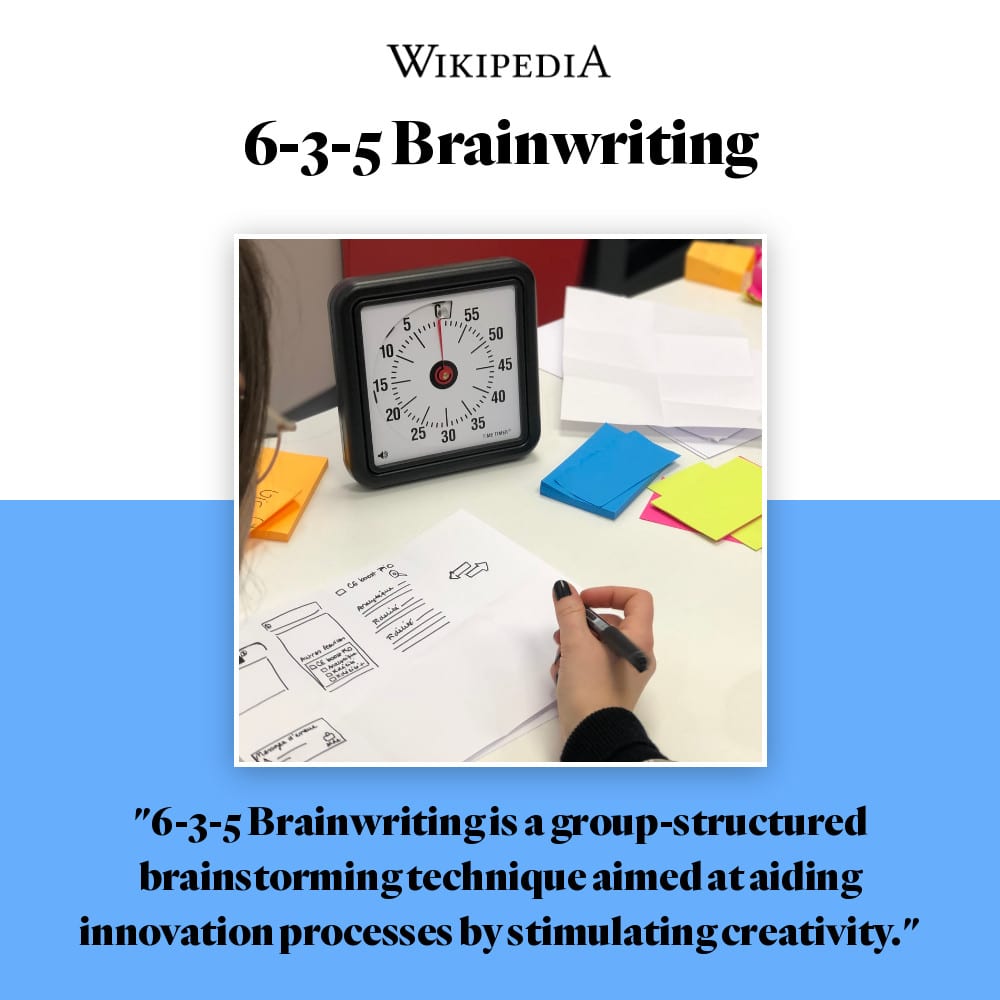
The brainstorming method works for remote teams like this:
- 6 people gather and write down 3 ideas or solutions to a problem.
- Ideas from one person are then passed to the next person, so each team member has someone else’s ideas. The new person then brainstorms more ideas on top of that.
- After 5 “passes,” the brainstorm is complete!
Note: You don’t need 6 people in your team to brainstorm! You can have as many or few people to use this technique; just pass the ideas around until everyone has taken a crack at everything.
This method is GREAT for remote teams because there’s no cross talk, and each member is able to fully express his or her ideas to the group!
In any business, you’re going to run into problems. That’s why it’s important to build trust in your teammates and work together to solve your problems (but not so close as to cause problems)! You just have to brainstorm…
Brainstorm efficiently, use a non-interruptive method.
Ace Your Presentations
No matter how many times you’ve done it, presenting to your peers can be stressful, challenging, and sweat-inducing.
It can be even worse for your employees, especially if they aren’t used to giving online presentations.
One secret tip I use when giving online presentations is to stand, not sit. One big mistake a lot of virtual presenters make is sitting down instead of standing.
When you stand, you can utilize the full range of your deep breathing, therefore increasing your vocal power. You’ll be able to project your voice louder and deeper, and have stronger vocal variance when you stand.
Standing also helps you naturally convey a more powerful posture if your chest is up and your back is straight.
If you can, try to utilize a standing desk to your advantage! If you don’t have a standing desk, you can use your kitchen counter or another higher position to place your laptop. If you absolutely must sit, remember to keep your back straight throughout the presentation.
Read all of our tips to deliver an amazing virtual presentation:
12 Tips to Give An Amazing Online Presentation
Employ Ongoing Training
Have you trained your employees once and decided it was enough?
This is one of the biggest mistakes I see remote teams make. One great training is not as good as continuous great training.
Even if your remote team is growing in experience and number, modern-day industries are accelerating at an even faster pace!
It’s extremely hard to keep up, especially if you don’t continuously train employees.
New, ongoing training for remote employees helps them tackle new challenges introduced into the field.
For example, in the world of computer programming, technology is ever-changing:
- In 2010, Java and Javascript were the top programming languages used.
- Just five years later, the programming language Python took 3rd place for the most popular programming language.
- In 2019, Python dethroned Java and Javascript as the number 1 most popular programming language.
- Today, new programming languages are becoming more and more popular. Languages like Rust, Dart, and Kotlin are gaining increasing popularity and are being used more commonly throughout the coding world.
When will your remote team be outdated?
To keep up with the fast pace, always be innovating. Steven Jeffes put it best:
“Innovation is the unrelenting drive to break the status quo and develop anew where few have dared to go.“
What other challenges have you experienced with your virtual team? Let me know in the comments below!
This is part of our Remote Work Guide. Click here for more.
Remote Work Guide
Start learning everything you need to know about Remote Work.
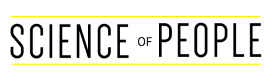
Thank you for sharing your experience. Since the beginning of the pandemic the part of a team of F5 Studio web agency has been working remotly. As a CEO I was trying a lot of ways to manage staff in the best way. It is very important for me, because our agency specializes in business sites building. COVID has forced business to go in the Web. So, to delivery quality site we need work efficiently. Your article helped me to understant some things which I could do better. Now I think to improve my approach.
Thank you for sharing your experience. Since the beginning of the pandemic the part of a team of F5 Studio web agency has been working remotly. As a CEO I was trying a lot of ways to manage staff in the best way. It is very important for me, because our agency specializes in business sites building. COVID has forced business to go in the Web. So, to delivery quality site we need work efficiently. Your article helped me to understant some things which I could do better. Now I think to improve my approach.
Thank you for sharing your experience. Since the beginning of the pandemic the part of a team of F5 Studio web agency has been working remotly. As a CEO I was trying a lot of ways to manage staff in the best way. It is very important for me, because our agency specializes in business sites building. COVID has forced business to go in the Web. So, to delivery quality site we need work efficiently. Your article helped me to understant some things which I could do better. Now I think to improve my approach.
Thank you for sharing your experience. Since the beginning of the pandemic the part of a team of F5 Studio web agency has been working remotly. As a CEO I was trying a lot of ways to manage staff in the best way. It is very important for me, because our agency specializes in business sites building. COVID has forced business to go in the Web. So, to delivery quality site we need work efficiently. Your article helped me to understant some things which I could do better. Now I think to improve my approach.